Roku is a Media Streaming Box by which users can easily stream and watch movie, music, TV series on their TV screens.
Kodi is not officially supported on Roku as it is a native C/C++ application which Roku does not currently support. Therefore, an official Kodi app for Roku does not exist, for now, however, there is one way to have Kodi on your Roku. How to watch IPTV on Roku?

You can cast Kodi on Roku and experience all your desired movies, music and TV shows on the largest screen in your house. Before going forward, make sure your Roku and Android device are on the same Wi-Fi network. How to setup IPTV on Roku using M3U playlist player?
Since Roku streams the videos in full HD quality, it demands a strong Internet connection. How much Internet data do I need to run IPTV?

Kodi on Roku stick
In this section, we’ll teach you how to install Kodi on Roku stick.
What you need to do:
- Press the Home button on the Roku remote
- Select Settings and then System Update to verify if you have the latest Roku software version.
- Now go to Settings and select Screen Mirroring
- Select Enable Screen Mirroring and click OK
Kodi On Roku 4/3/2
You can stream media on Roku 4, 3 or 2 as all of them supports screencasting. The secret to using Kodi on Roku is through “Screen Mirroring”. With the assistant of Screen Mirroring, you can replicate the whole screen of both your smartphone or PC over a TV. What is internet streaming?

Make sure Roku 4, 3 or 2 and your device are connected to the same WiFinetwork. Use an Android phone or your Windows PC for this end. Please note that Screen Mirroring is not supported on the iPhone and iOS.
Here are the steps:
- Activate Screen Mirroring on Roku.
- On the remote, press home screen
- Now hit Settings
- From System menu, choose the Screen Mirroring tab
After you have enabled Screen Mirroring on your device, you’ll be capable to cast all your favorite Kodi media on Roku without the need for a Kodi app for Roku.
Kodi on Roku using Android Smart TV
If you have an Android-based smart TV then you can utilize it to get Kodi with Roku. The process is easy and takes certainly no time. Here’s what you need to do.
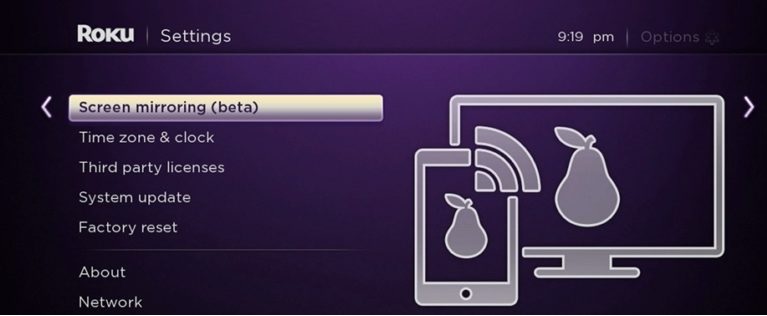
- Click on the Home button on your Roku device.
- Go to Settings and then select System Update to make sure you have at least Roku software build.
- Now go to Settings and then select Screen Mirroring.
- Select Enable Screen Mirroring and click OK.
kodi on Roku via PC
If you want to enable screen mirroring on Windows, you will require to install a wireless display, more exactly your Roku display device. After i is prepared. Here are the steps:
- On your Windows device, click on the right edge of the screen.
- Now select Devices and then Project.
- Click Add a Wireless Display.
- Select the display that is connected to your Roku device.
- Follow on-screen guidance to finish adding your Roku display.
- Ultimately, click on the right edge of the screen and select Devices and then Project, after which you just require to pick your Roku display.
Conclusion
Here is all the information you need for casting Kodi on your Roku device. If there is anything missing from this article, feel free to discuss it with us in the comments section down below and help us to improve the quality of our articles.
