The Kodi software started its existence as the Xbox Media Player for the first Xbox console and it was known as XBMC back in 2002. Now you can upgrade from XBMC to Kodi and start watching IPTV streams on your device. How to setup IPTV on Kodi?
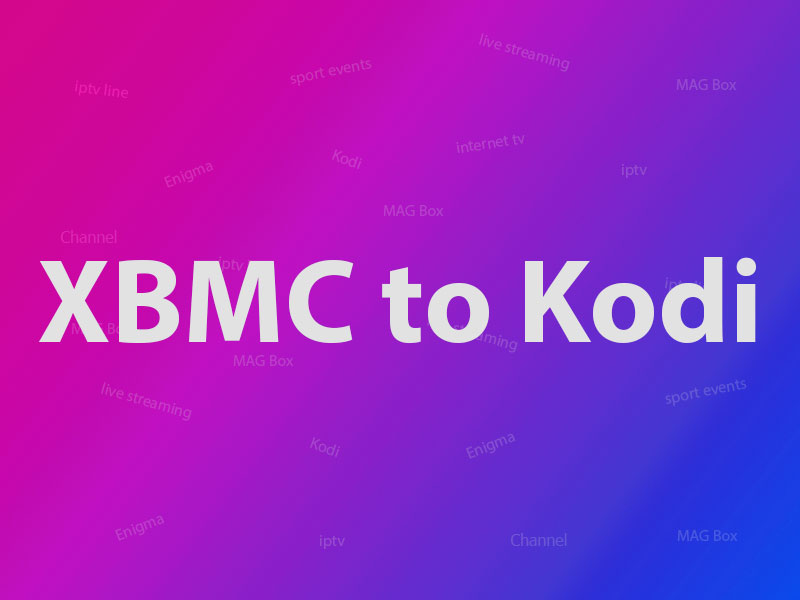
Kodi is relatively available on all the setup boxes such as Nvidia Shield, Amazon FireTV, RaspberryPi, Smartphones, Xbox One, Smart TVs and basically all the devices that have access to Google Player Store or Apple Store.
To install the Kodi add-on at Add-on manager follow the instructions:
- In Setting, click Add-on
- Install from repository (v15/v16) / Get add-ons (v14)
- KODI add-on repository
- Program Add-ons
- XBMC Library Auto Update
- Click Install
