In this tutorial, we are going to show you how to bring IPTV channels to your GSE IPTV App. GSE SMART IPTV is a comprehensive user-defined Advanced IPTV solutions for live and non-liveTV stream. With a built-in strong player that supports most formats including M3U with option

You can download this app via the link below:
https://play.google.com/store/apps/details?id=com.gsetech.smartiptv&hl=en_GB
Features
- Chromecast
- XTREAM-CODES API
- API support automatic live and VOD playlist including EPG and movie info.
- EPG XMLTV FORMAT (local and remote file support, XML, zip, gzip formats)
- Parental control
- Copy and paste M3U contents
- Dynamic language switching (31 LANGUAGE)
- Multiple themes
- Built-in player support all popular formats including RTMP tokens
Live stream IPTV support
✔ HTTP, HSL, M3U8, MMS, RTSP and more
✔ RTMP support all options including secure tokens
How to add IPTV channels to GSE on Android
Step 1: Start by downloading the GSE IPTV App from Google Play Store and on the down right corner click on the yellow circle.

Step 2: Now select a name for your playlist and paste your M3U URL and click on "add".

Step 3: Now wait for the channels to be added to your application and this might take a little time depending on which countries or channels groups your M3U file contains.

Step 4: Now click on the playlist you just added in order to the see the channel groups.

Step 5: Now select the channel that you want to watch and click on "Play".
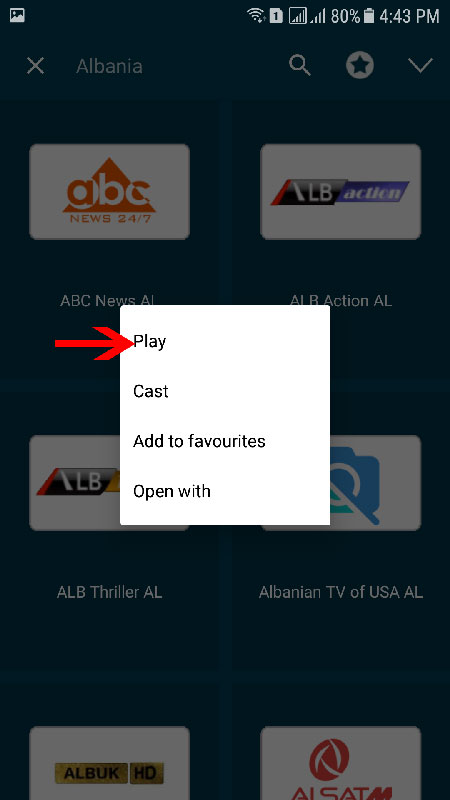
Now you GSE Android app is ready for streaming IPTV channels on your Android device.
