In this tutorial, we will explain you step by step how to setup on MYTV Online on Formuler Z7+.
1> Open MYTV Online

2> Edit Service >> Click Edit
Important: Be sure you register with your right MAC Address.
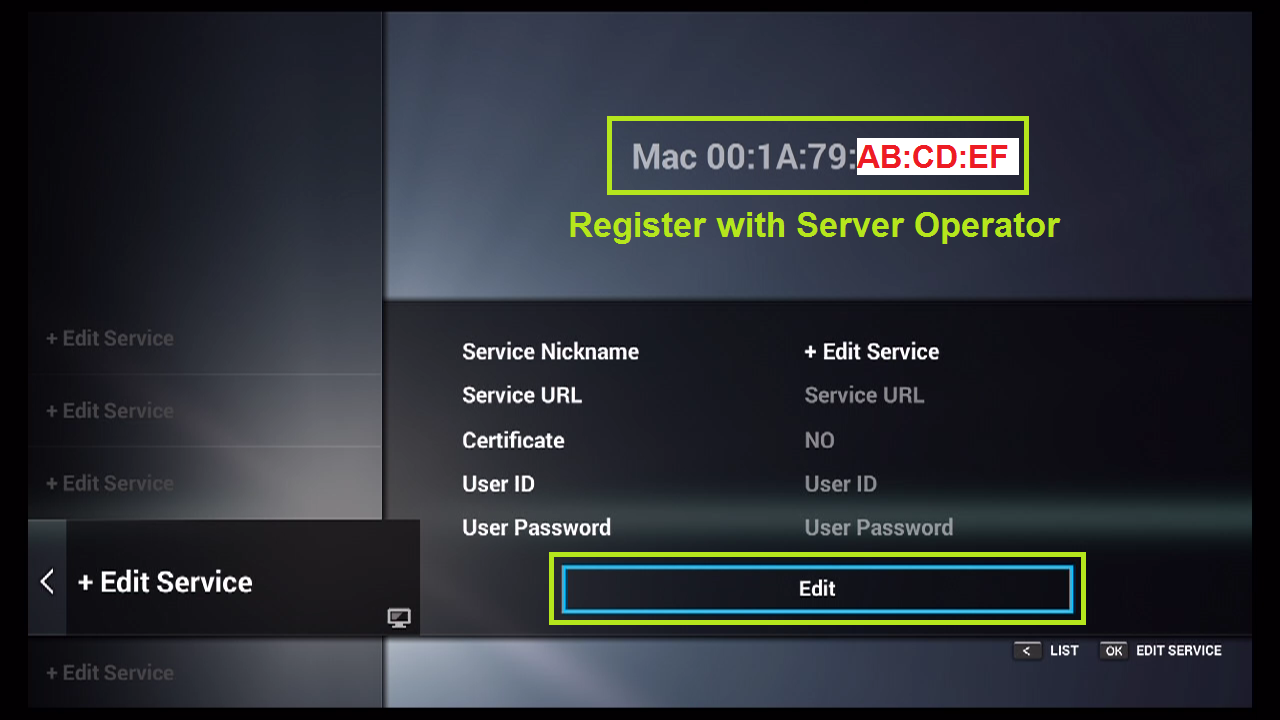
3> Enter Service Nickname (Example: Name or Anything)
4> Enter our Mag URL:
http://hide1.userportal.live:8080/c
5> Click OK
6> Connecting to our Server MAG in progress.
7> Successful Connection! You receive all channels associated with your account.
8> Now Everything is ready and you can start watching Live TV.

